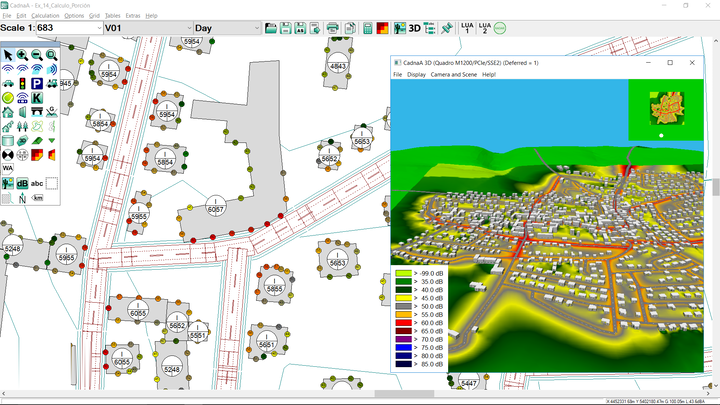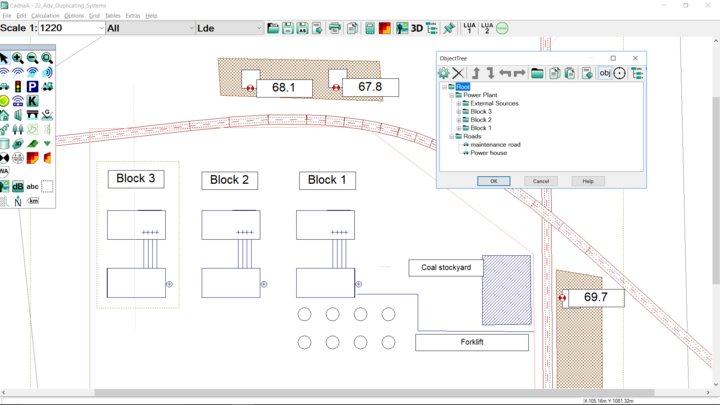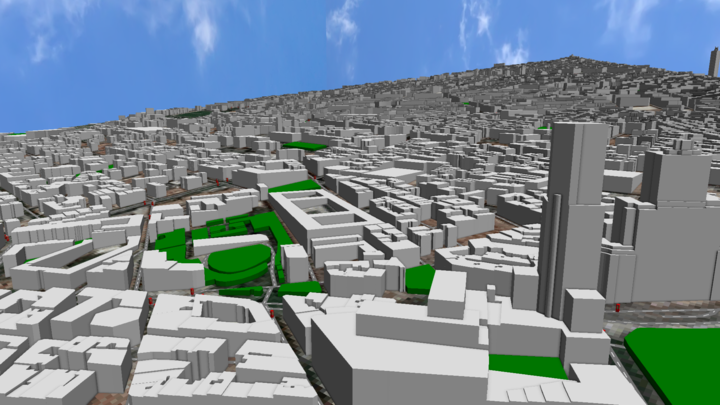CadnaA handling and modelling
CadnaA is a highly usable, yet flexible program which enables a steep learning curve. The approach of having one interface for the whole program, without any modular separation, will allow CadnaA beginners to get started quickly, while the existence of sophisticated project organization techniques and advanced assessment tools will allow you to handle even complex projects with ease.