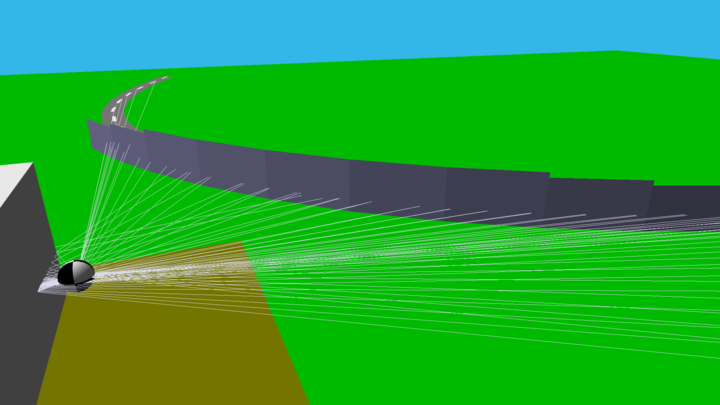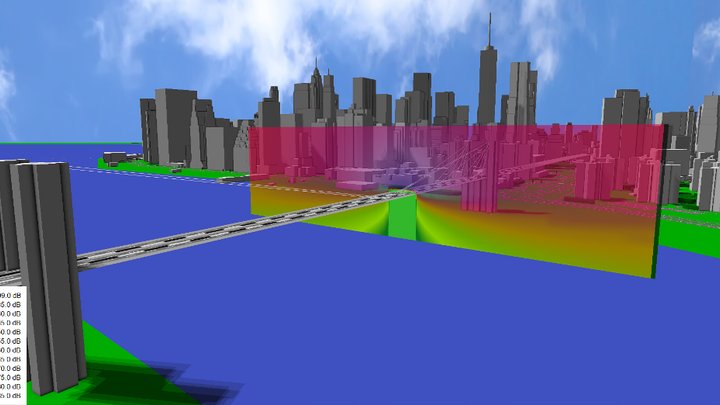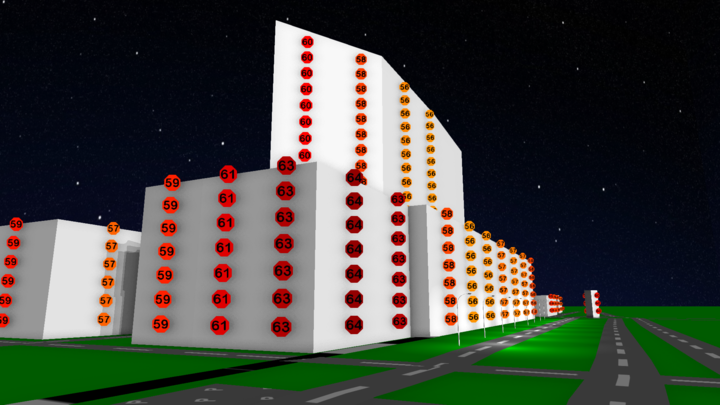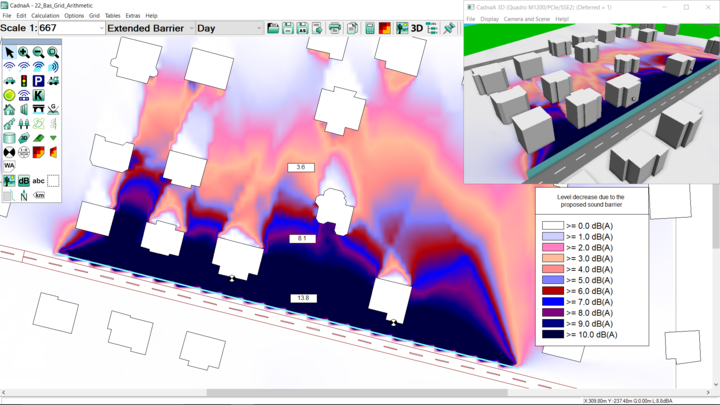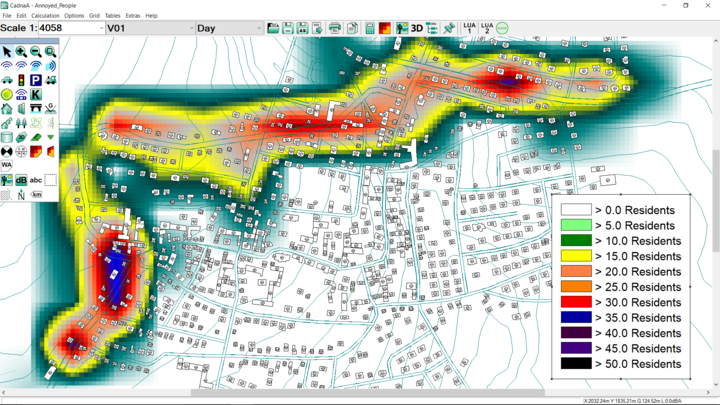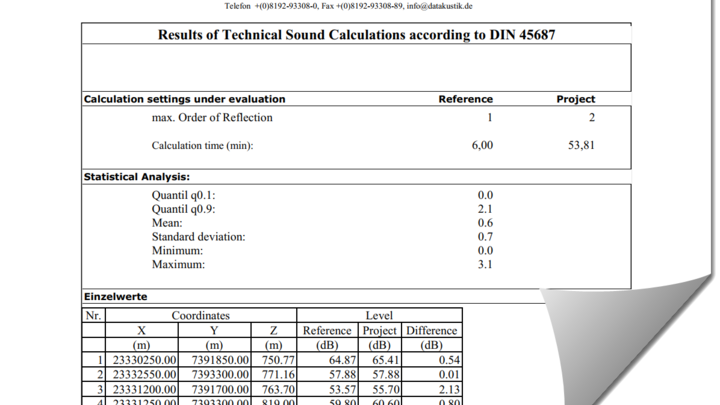Analysis and postprocessing of results
CadnaA is not only able to calculate and display noise levels in different forms but also offers numerous possibilities and strategies for the presentation of results for any kind of purpose. Additional postprocessing and analysis capabilities make CadnaA one of the most flexible noise calculation programs on the market.