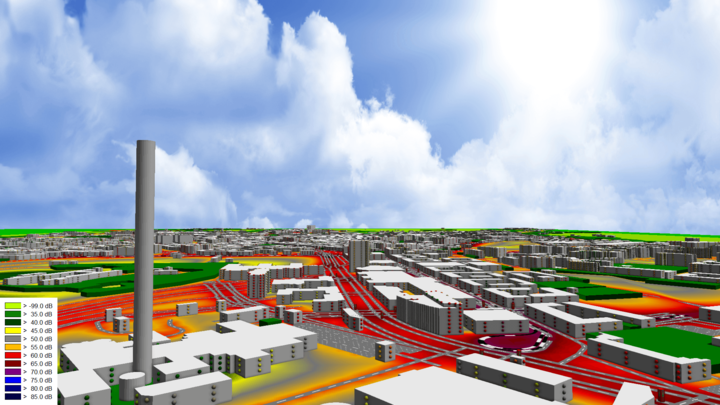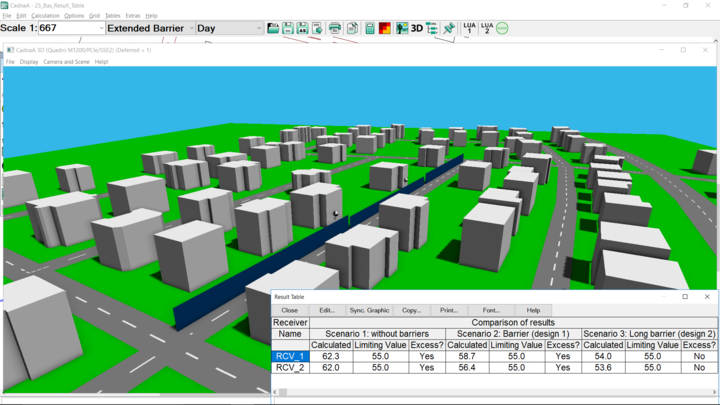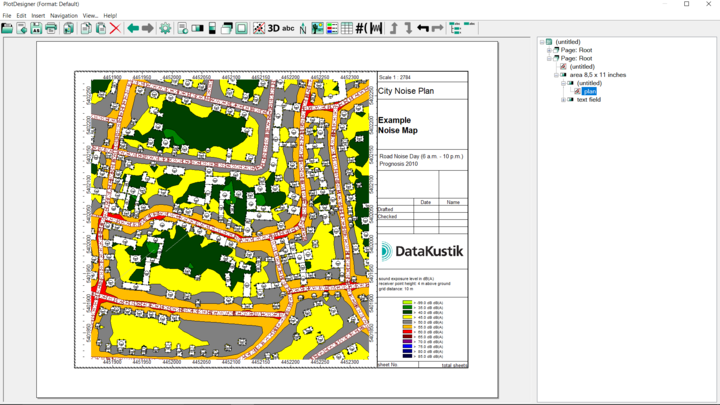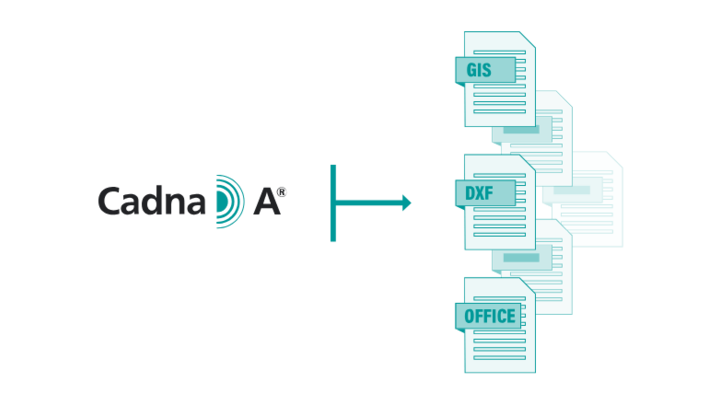Presentation and export of results
Besides its powerful calculation technology, CadnaA is well known for its richness of presentation and display features. In fact, many users make engaging presentations of results directly in CadnaA so they are able to discuss noise reduction measures and even making further modifications in real time.