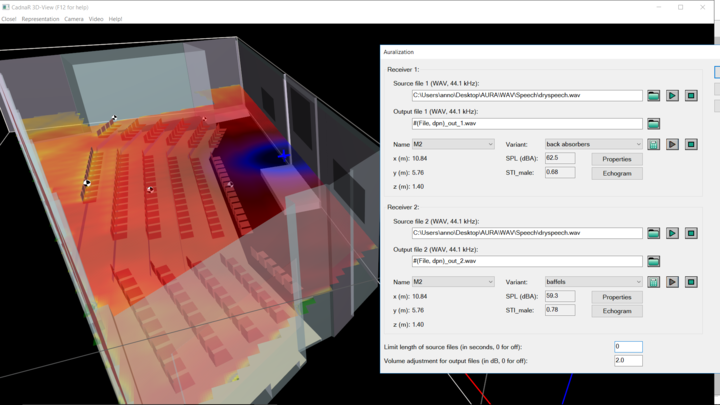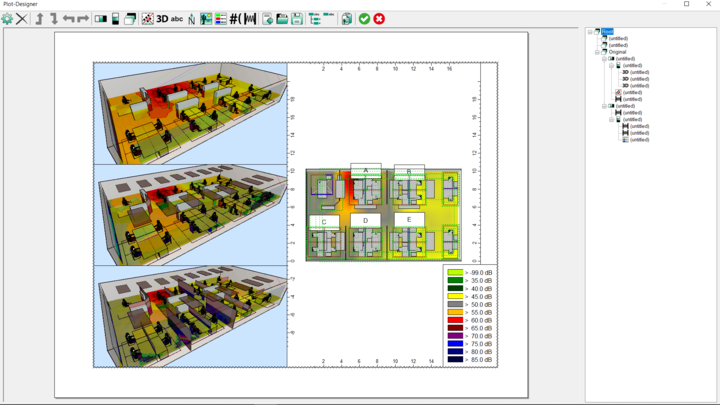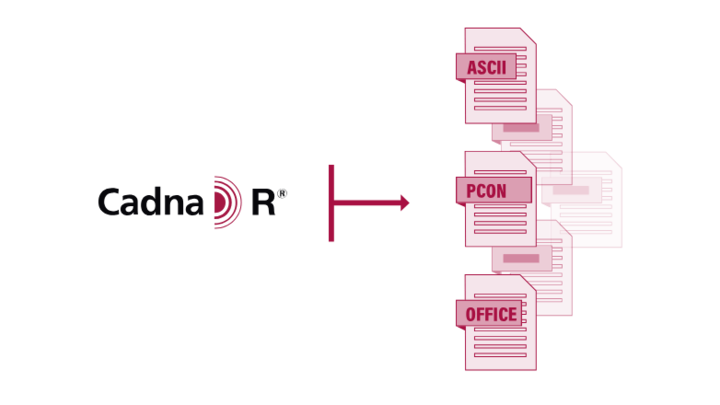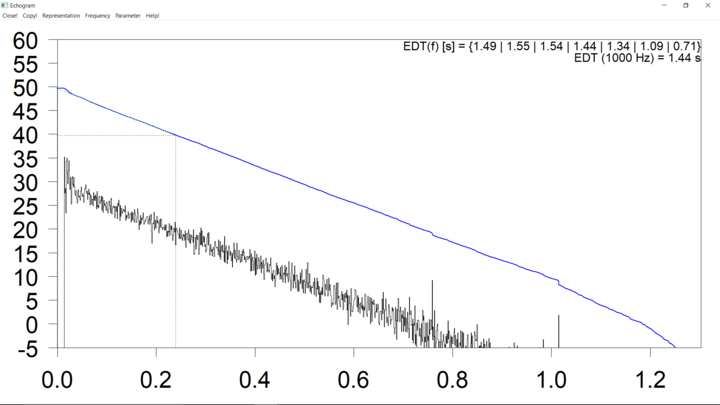Visual and aural presentation
CadnaR offers many ways of displaying calculated data and thus makes your result presentation very flexible. In fact, many users make engaging presentations of results directly in CadnaR to customers, so they would be able to discuss noise reduction measures and even making further modifications in real time.